QR Code Generators: How They Work, Benefits, and Best Practices
QR Code Generator: Quick Response (QR) codes have become an integral part of our digital world.
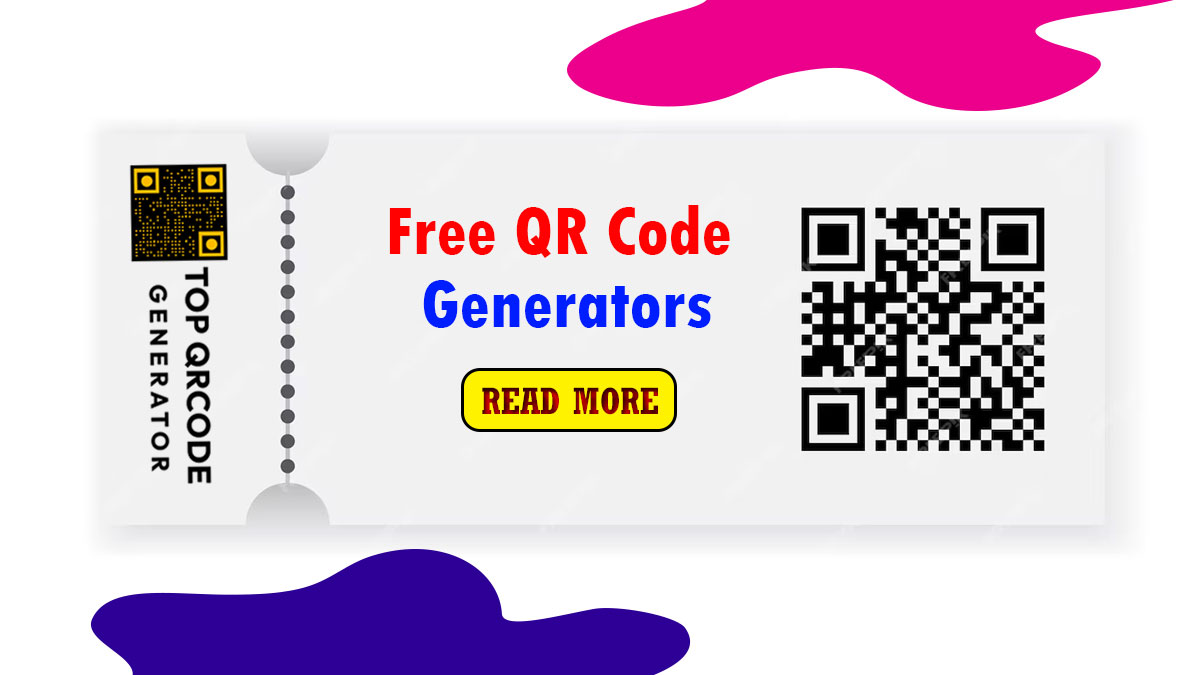
From product packaging to restaurant menus, QR codes offer a seamless way to bridge physical and digital spaces. QR code generators, in turn, are tools that make creating these codes easy and accessible to everyone. This article delves into what QR codes are, how QR code generators work, and the various applications, benefits, and best practices for using them.
1. Understanding QR Codes: The Basics
QR codes, short for "Quick Response" codes, are two-dimensional barcodes that were initially developed by the Japanese automotive industry to track parts. Unlike traditional barcodes, which are limited to a single line of data, QR codes store information in both horizontal and vertical patterns, allowing them to contain much more data in a compact form. These codes can store various types of data, including URLs, text, phone numbers, and emails, making them versatile for multiple applications.
A standard QR code appears as a grid of black and white squares. When scanned by a smartphone camera or QR scanner, the data embedded within the code is quickly accessed and can be acted upon by the device—whether it’s visiting a website, sending a message, or downloading an app.
2. How Do QR Code Generators Work?
QR code generators are online tools or software applications that allow users to create custom QR codes by inputting their desired data. The process generally involves entering the information that you want the QR code to store (such as a URL), selecting a type of QR code, and customizing its design if desired. The generator then processes this input data and encodes it into a pattern of pixels, forming the QR code image.
Most QR code generators offer the following key features:
- Data Input: Users can input various data types, such as URLs, text, SMS, email, Wi-Fi credentials, and more.
- Custom Design: Some generators allow for customization, such as changing the color of the QR code, adding logos, and selecting unique patterns, making it visually appealing and aligned with branding needs.
- Static vs. Dynamic Codes: Many QR code generators allow users to choose between static and dynamic codes. Static QR codes have fixed data, whereas dynamic QR codes can have their data edited after creation, making them ideal for marketing purposes where content may change.
- Download Options: Users can download their generated QR codes in formats like PNG, JPEG, SVG, or EPS, ensuring high quality and compatibility for various media.
3. Types of QR Code Generators
QR code generators can be categorized based on features and use cases:
- Basic Generators: These are free tools that allow you to generate simple, static QR codes. These are often limited in customization options.
- Advanced Generators: These tools, often available in paid versions, offer more features such as dynamic QR codes, detailed analytics, and extensive customization.
- API-Based Generators: For developers and businesses that need to generate QR codes in bulk or integrate QR code generation into their applications, there are API-based solutions. These allow for automated and programmatic generation of QR codes.
4. Applications of QR Codes Across Industries
QR codes have proven to be extremely versatile, and their usage spans across industries:
- Retail and E-commerce: QR codes on product packaging allow consumers to access product information, reviews, promotions, and even loyalty programs. QR codes can also be used to link to online stores or customer service channels.
- Hospitality: Restaurants, hotels, and other establishments use QR codes on menus and brochures to allow customers to access digital menus, place orders, or learn more about services without physical contact.
- Education: Educators use QR codes to give students quick access to resources, assignments, and instructional videos. They can also be used for virtual tours and project submissions.
- Healthcare: QR codes are used for patient information management, appointment booking, and even accessing medical reports. They can also be printed on prescription labels for dosage information.
- Real Estate: Realtors use QR codes on property listings to provide potential buyers with video tours, floor plans, and additional information, enhancing their marketing efforts.
- Marketing and Advertising: QR codes are valuable in marketing campaigns, linking users to websites, promotional content, videos, and social media pages. Dynamic QR codes are especially useful in campaigns as they allow businesses to change the target content without reprinting the codes.
5. Benefits of Using QR Code Generators
The advantages of using QR code generators are numerous, particularly for businesses looking to engage with customers through digital channels:
- Cost-Effective: Creating QR codes with a generator is typically free or low-cost. Even dynamic QR codes, which come with analytics and flexibility, are often budget-friendly compared to other advertising tools.
- Instant Engagement: QR codes provide a direct link to online content, allowing users to engage with content instantly, making them highly effective for time-sensitive campaigns.
- Trackable and Data-Rich: With advanced QR code generators, especially those offering dynamic codes, you can track the number of scans, user location, device type, and more. This data is valuable for understanding user behavior and improving marketing efforts.
- Branding and Customization: With customization features, businesses can ensure that QR codes align with their branding, increasing their visibility and attractiveness to customers.
- Wide Compatibility: Since most smartphones are equipped to scan QR codes without additional apps, QR codes provide an accessible solution for a wide audience.
6. Best Practices for Using QR Codes Effectively
To get the best results with QR codes, here are some best practices:
- Choose the Right Type of QR Code: Decide between static and dynamic QR codes based on your needs. If your content is likely to change, dynamic codes offer better flexibility.
- Customize Carefully: While customization is great for branding, be cautious not to make QR codes too complex or difficult to scan. Ensure the color contrast is sufficient and that any embedded logos or images don’t interfere with scannability.
- Use High-Quality Printing: Low-resolution QR codes can be difficult to scan, so always use high-resolution downloads, especially if the QR code will be printed on large surfaces.
- Provide Context for Users: Let users know what they can expect when they scan a QR code. This could be done with a brief description like "Scan for our menu" or "Visit our website."
- Test the Code Before Distribution: Always test your QR code across various devices and scanning apps to ensure it works seamlessly.
- Track Performance: If using a dynamic QR code, monitor its performance. QR code analytics provide insights into customer behavior, helping you assess the effectiveness of your campaign and make adjustments.
7. Popular QR Code Generators
Several popular QR code generators provide both basic and advanced features:
- QR Code Generator by howtogenerateaqrcode.com: Offers custom QR code designs, various templates, and both static and dynamic options.
- QR Tiger: Known for its flexibility in creating branded QR codes with logos, colors, and multiple data formats.
- Beaconstac: Provides a robust QR code platform with options for dynamic codes, analytics, and extensive customization, ideal for enterprise users.
- GoQR.me: A simple, user-friendly tool for generating basic QR codes, suitable for small businesses and personal use.
Each of these tools offers different strengths. Some focus on basic, fast code generation, while others offer advanced analytics and dynamic code options for marketers.
8. Security and Privacy Considerations
While QR codes are convenient, they can potentially lead users to harmful or malicious websites if created by untrustworthy sources. Here are some precautions:
- Use Trusted Generators: Stick to reliable QR code generators, especially for business purposes. This reduces the risk of embedding harmful links.
- Educate Users: Encourage users to be cautious and avoid scanning codes from unknown or suspicious sources.
- Consider Secure Code Features: Some QR code generators offer options for password-protected codes or expiring codes, which can enhance security.
9. The Future of QR Code Technology
As mobile technology continues to evolve, the use of QR codes is expected to expand, integrating with advanced technologies like augmented reality (AR) and near-field communication (NFC). Enhanced customization, integration with customer data platforms, and improved security features are likely to make QR codes an even more powerful tool in digital marketing.
Conclusion
QR code generators offer a practical, user-friendly way to create QR codes for a variety of applications. Whether you’re a small business owner seeking to promote your products or a marketer tracking campaign engagement, QR code generators provide tools to bridge physical and digital interactions effectively. By understanding the functionalities, benefits, and best practices for QR code generators, you can leverage these codes to drive engagement, improve customer experiences, and ultimately achieve your digital goals.
FAQ;
1. What is a QR Code Generator?
A QR code generator is a tool that creates QR codes by encoding information, such as URLs, text, or contact details, into a two-dimensional code. It allows users to easily create QR codes for various purposes, such as marketing, product information, or contactless services.
2. How Do I Use a QR Code Generator?
Most QR code generators are simple to use. You select the type of data you want to encode, enter the information (e.g., a URL or text), and customize the QR code if needed. After generating it, you can download the QR code in various formats (PNG, SVG, etc.) for printing or sharing.
3. What’s the Difference Between Static and Dynamic QR Codes?
- Static QR Codes: These codes have fixed data that cannot be changed once created.
- Dynamic QR Codes: These allow the encoded information to be updated without changing the QR code image, making them ideal for campaigns or content that may need updates.
4. Are QR Code Generators Free?
Many basic QR code generators are free and offer simple features. However, more advanced tools with features like dynamic codes, analytics, and custom branding often require a paid plan.
5. Are QR Codes Secure to Use?
Yes, but be cautious. Only use reputable QR code generators, and avoid scanning codes from unknown sources, as QR codes can potentially link to malicious websites. Some advanced generators offer secure features like password protection and expiration dates for added safety.
QR Code: What It Is and How to Create One Easily
The Ultimate Guide to Creating Your Own WhatsApp Dial QR Code!
QR Code Monkey: The Complete Guide to Creating Custom QR Codes
Top QR Code Generator: An In-Depth Guide to Customizable QR Codes
Adobe QR Code Generator: Create QR Codes Effortlessly
How to Create a GS1 QR Code: A Comprehensive Guide